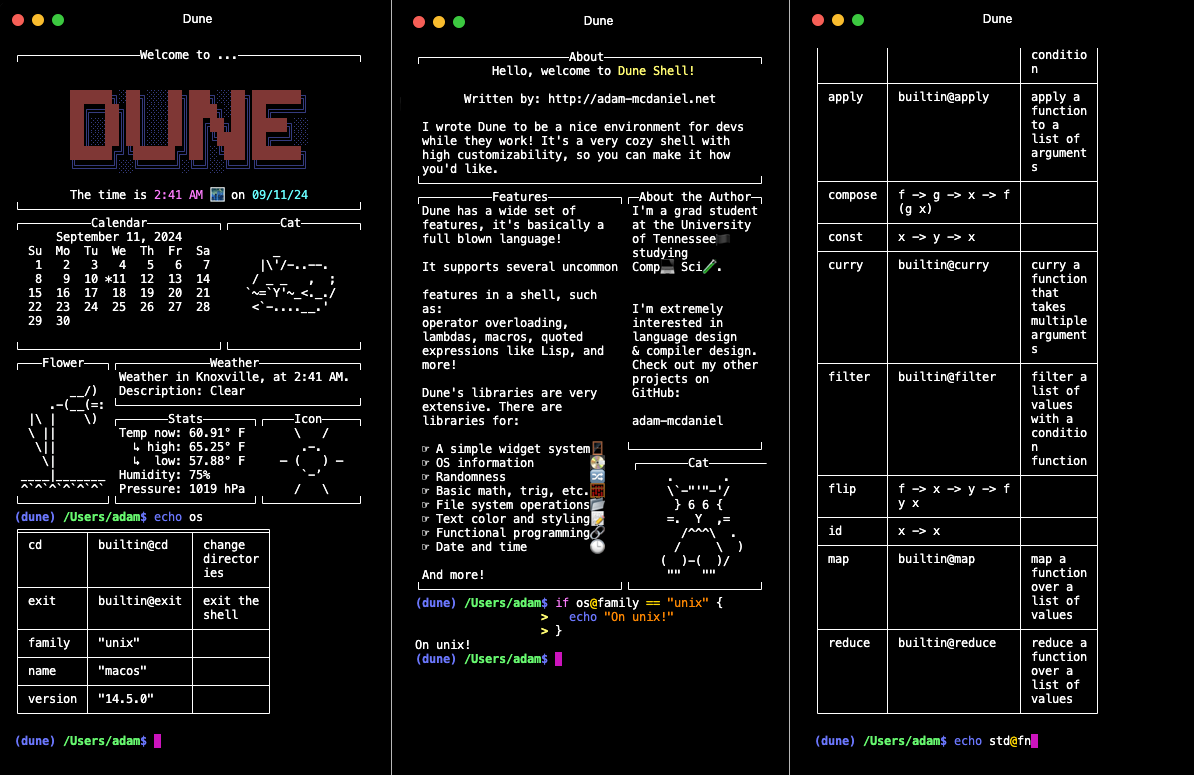Install With Cargo
To install the dunesh binary on your machine with cargo, run the following command:
$ cargo install --git https://github.com/adam-mcdaniel/dune
Post-Install
Create A Dune Prelude
Dune uses a .dune-prelude file in the $HOME directory to setup the environment for your shell. This file is sourced by Dune every time it starts. You can use this file to set environment variables, define functions, or run any other shell commands you want to run every time you start a new shell session!